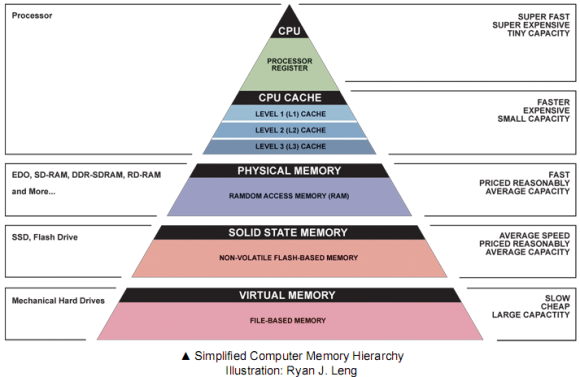How a computer works, and what to look for before purchasing one.
Pretty much the first thing people need to know with respect to technology is what is a computer and how does it work. This post will help people understand what is behind the machine that you are viewing this on, how it works, and how to go about purchasing a new computer.
A computer is made up of three basic components.
Input device – This is where you, the user, feeds in information to the computer. This could be through a mouse, a keyboard, or even your scanner.
Output device – This is where you see the results of the computer. This could be a screen, or a printer, etc.
Processing unit – This is where the computer does all its work. In a traditional desktop, it is the box you see near the screen. It consists of a motherboard, a processor, RAM, power supply, graphics card, hard disk, etc. What are these things? Hold your horses! I’m getting there.
One thing I would like to clarify is that a computer can consist of anything that can be programmed to carry out a set of instructions. So, your iPad is also a computer. If you think about it, the only thing different is the form factor. The output device is the screen, and it is the input device as well!
A processor is basically a glorified calculator. This is what does all the calculations inside the computer, and all the other parts in the computer are basically support cast to this superhero. A computer cannot think for itself. It has been programmed to react in a certain way to a certain situation. Whatever input you type is then converted into “computer lingo”. What is this lingo? It’s called binary. Binary only consists of 1’s and 0’s. So, think of it this way. All that you do or type is represented in only 1’s and 0’s within the computer. All this binary goes to the processor, and the processor works with this information. What does it do? Simple math. Addition, subtraction, multiplication, checking whether numbers are equal, adding a negative sign to the number, etc. That’s it! So, whatever you do on a computer is basically math. How powerful is that!
Now lets look at some of the support cast. A graphics card is something that processes how everything should look to the user, on the screen. A motherboard is what connects everything within the computer, from the LAN card, to the processor, to the hard disk, to the RAM, to the power supply. RAM (which stands for Random Access Memory), can be thought of as a faster but smaller version of the hard disk. It stores information so that the processor can access it quicker.
The processor can only process one instruction at a point of time. Even opening a single folder would contain a thousand instructions that the computer would need to process. Theoretically, all that would be needed is a processor and a hard disk. But there is a major speed difference between the two. A hard disk can store a truckload of information, but it very slow (relative to the processor) to access that information. The processor would ask for one instruction, and wait for something like 2442389 times the amount time it takes to process the information, just for the hard disk to come back with the relevant data to process!
So what do we do here then?
The hard disk is designed in such a way, that it can store a lot of data, but it does not have to be extremely fast in fetching it. This is where we use RAM. The RAM is a different component, but the information on the RAM is an exact copy of the information that is on the hard disk. Your hard disk could be 500 GB, and your RAM will probably be 4GB. Whatever is there on those 4GB will also be there on the 500GB hard disk, but your ram works at a much faster pace than the hard disk.
Ram is not the only layer in between the hard disk and the processor. There is a complete hierarchy, which could be explained with the help of the pyramid below.
This pyramid shows the computer memory hierarchy. It is important to understand that all of the data that is there on the higher levels is also present in the lower levels. This means, that the hard disk would contain all of the data that is present in the RAM, which would in turn have all of the data that is present in the caches, which would in turn have all of the data present in the registers, etc.
Registers are very few, and can hold one instruction. A processor would have around 16 or 32 registers, and these would run at the same speed as the processor. The latest processors run at around 3 Ghz. This would mean that the processor can process 3 billion instructions per second. The registers store data, the processor is the only thing that actually does calculations. These registers are also very very expensive to make, and hence are very very small in size and very few in number.
After the registers, there is something called caches. This is something that comes with the processor, and runs at speeds close to the processor speeds. L1 cache runs little slower than the processor/registers, but can store more information than the registers. All processors rely on L1 cache. It is usually located on the die of the processor and is very fast memory (and expensive). L2 cache is slower, bigger and cheaper than L1 cache. Older processors used L2 cache on the motherboard, nowadays it tends to be built in to the processor. L3 cache is slower, bigger and cheaper than L2 cache. Again this can be on chip or on the motherboard.
The latest Intel processors (code named Ivy Bridge) have 64 kb of L1 cache and 256 kb of L2 cache per core. So, a dual core CPU would have double these amounts of cache, and a quad core CPU would have 4 times these amounts. They also have a shared L3 cache, ranging from 3MB to 8MB depending on the model of the processor.
It is possible to have L4 or higher cache, but this is not proving to be worth doing.
After this comes the RAM. Typically, computers of today have a RAM of 4GB to 8GB, but this is an every increasing field. I remember my first computer had 32 MB of RAM! Nowadays, we have ram that runs at 1600 Mhz, which translates to 1.6 Billion instructions per second.
So that begs the question, why have a hard disk at all? Why not use only RAM? Well, there is a simple answer to that. Cost. Your 4GB of ram would cost you as much as 500GB of hard disk space! Besides, this has kind of started being implemented. There is something called a solid state disk (SSD). This is flash based storage, which is different from hard disks. The advantages this has is that it is much thinner and smaller, and there are no moving parts, unlike a hard disk which is always spinning. Hence it is much more shock resistant, consumes less power, and is faster to run. So what’s the problem? Once again, cost. If you are purchasing a new macbook that comes with a 500gb hard disk, to upgrade to a 500GB SSD costs 1000$, more than 80% of the cost of the computer itself! Apple’s Macbook Air line of laptops come only with SSD storage, and do not have hard drives. That is what enables them to be so thin and light.
Another thing to note here is the concept of BUS. A bus can be thought of as the wires that connect everything within the computer. So, a bus speed of 800 Mhz means that the wires can transmit 800 Million instructions per second. Fun fact – USB stands for Universal Serial Bus.
Hence, a computer is the sum of these parts, and even if there is one thing that is not in sync, can become a major bottleneck.
So, what should you look for when you are purchasing a new computer?
A – Make sure your processor has as many cores as possible. The more cores, the better the battery life and the more the processing power.
B – Try to get the fastest processor you can in the budget.
C – Look at the cache sizes. The more the cache size, the faster your computer will be.
D – RAM. This is the most important. Everyone thinks having a higher amount of RAM is the solution to all problems. People forget to see the speed of their RAM. A computer with 8GB of RAM running at 800Mhz will be slower than a computer with 4GB of Ram running at 1600Mhz.
E- Technical specifications are one thing. You also need to look at the weight, the keyboard, the mouse, screen viewing angles, battery life, and in general feel comfortable with the computer before purchasing it. Things like where the USB ports are placed, or how loud the speakers are should be checked, but are generally forgotten.
I hope this has been of some help. If there is something you would like me to go over, please leave some feedback in the comments section!